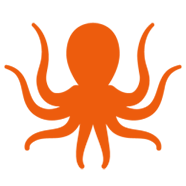New Video: Migrate Google Workspace to Microsoft 365
BitTitan’s growing series of MigrationWiz how-to videos are shortening the learning curve on a whole set of migration topics. Our latest video is an in-depth look at a Google Workspace to Microsoft 365 mailbox migration. You’ll learn how to set up and execute a migration like a pro.
Watch the tutorial for a detailed overview, and you’ll be prepared for migration success. You’ll also get tips on how to avoid potential problems that might slow down your project.
What you’ll learn in this video
Our migration expert tours you through the MigrationWiz console and shows you how to set up, test, and complete a Google Workspace to Microsoft 365 migration. Topics include:
Setting up your project: MigrationWiz can handle multiple projects for multiple customers within a single console. You’ll see how to select the project type, add the customer, and access the Help Center for project-specific guides.
Preparing the source: Add APIs at the Google Workspace source including Gmail, calendar, people, contacts, and admin SDK.
Adding users: Use a CVS file to add hundreds or thousands of users with Bulk Add. You’ll also get suggestions for how to automate the creation of a CSV file.
Checking your work: For each step in a migration, you’ll be able to make sure it’s going to run properly, and if something is not set up quite right, how to fix it.
Assuring a smooth migration: You’ll learn how to verify credentials, manage multifactor authentication (MFA), and set up Modern Authentication. Then you’ll perform a trial migration to make sure everything is ready to complete the project.
The pre-stage migration: When everything is good to go, it’s recommended that you schedule a pre-stage migration to move mail ahead of the full cut-over. This is done without impact to users, and it speeds the final migration.
And there’s more: Every detail of a Google Workspace to Microsoft 365 migration is explained and demonstrated by our migration expert.
We’re building a library of tutorials that you can use as learning tools, handy refreshers, or training modules for your team. Check out the Google Workspace Setup and Migration video or one of our other how-to videos, available on the video page.