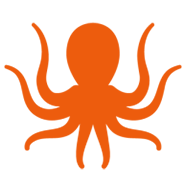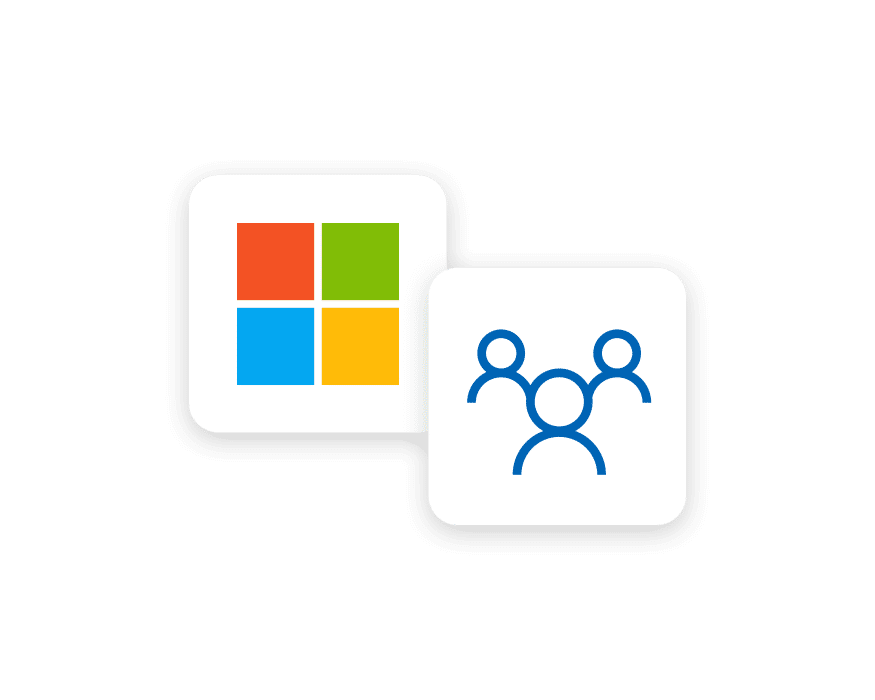There’s Teams and there are teams. Both are more efficient with Groups. Whether you’re talking about capital-letter Microsoft Teams or hard-working folks with a shared mission, Microsoft Groups makes working together easier. Microsoft Groups is a collaboration tool that can be deployed across Microsoft 365 to streamline teamwork in organizations, businesses, educational institutions – anywhere there’s a team with projects that need to get done. Microsoft Groups allows collaborators to share resources while at the same time providing flexible control.
The benefits of using Microsoft Groups may seem obvious. Any improvement to communication, collaboration, and workflow gives team members more time to focus on tangible results. With Microsoft Groups, your organization benefits from real-time communication and file-sharing; integrated workflows across Microsoft 365 applications; enterprise-level security; control over group membership; and scalability from small teams to large enterprises.
To fully utilize Microsoft Teams and Groups, it’s important to consolidate your Microsoft 365 tenants. A migration with MigrationWiz is your first step if Microsoft Groups sounds like something you need. Discover all you can do with Groups, then let us know when you’re ready to consolidate your tenants.
Connect Your Team
Microsoft Groups integrates with Microsoft 365 applications, including Teams, to enhance productivity with shared access to multiple tools within a single environment:
Shared Mailbox
Set up a centralized email inbox so all members get consistent information and communications don’t get lost.
OneDrive and SharePoint integration
Think of the time team members will save not having to request or hunt for files. Groups allows for safe, seamless file storage and sharing.
Planner and to-do lists
Everyone in the group can play a role in managing tasks and workflows so there’s no question about project status.
Synchronized calendar
No more guessing about shared availability or worrying that a team member has been left off the invite list. Groups helps to align scheduling and event planning.
MigrationWiz can migrate all of these workloads. Whichever of these items you need to migrate to best utilize the features of Groups, we have you covered.