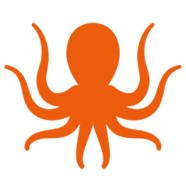Consolidate Google Shared Drives with MigrationWiz
Entering 2021, a major focus for the MigrationWiz product team centered around enhancing document and collaboration migration capabilities. From overhauled SharePoint connectors and new licenses to a host of updates to Teams migrations, we are far more than just a mailbox solution.
Following the addition of Shared Drive as a supported source endpoint earlier this year, today we’re introducing Shared Drive as a destination endpoint for organizations looking to consolidate multiple Shared Drives. This could happen because of a merger or acquisition where both organizations are leveraging Google Workspace or due to a cleanup effort across departments to aggregate information into one central repository.
In this post, we review supported components of this scenario with MigrationWiz as well as the flow within product. For complete step-by-step instructions on this scenario, reference our Shared Drive Migration Guide in the BitTitan Help Center.
What can I migrate?
Between instances of Shared Drive, MigrationWiz supports the following components:
- Files
- Folders
- Permissions
- Versions
- Metadata
- Shortcuts
- Shared Drive settings
MigrationWiz is able to migrate files in both Google-native and non-native applications, so whether a document is stored in Word or Google Docs in that Shared Drive, it will migrate to the new Shared Drive and retain its file type.
Among items that can’t be migrated include Maps, Forms, or Drawings. We currently do not support Google Site migration but are looking at that capability as a future roadmap item.
Permissions will also migrate as they appear on the source, at both the file and folder level – Contributors or Managers on the source Shared Drive will have the same level of access on the destination unless specific user mapping is applied.
What does the process look like in MigrationWiz?
As part of the standard configuration process for Google Workspace migrations, tasks will need to be performed outside MigrationWiz, including enabling APIs for the service account and creating a customer tenant service account. We outline these steps in detail in our migration guide for this scenario.
Just like always, MigrationWiz offers three options for adding Shared Drives to the project:
- Bulk Add via CSV (sample download available from within MigrationWiz)
- Quick Add
- Auto-Discovery
We are also providing an assessment prior to the migration that provides visibility into the amount of data involved in the export of migrated Shared Drives. This is helpful in scoping projects as well as understanding the necessary licensing required. We will also be adding an assessment for Google Workspace to the growing list of cloud office assessments available in Voleer.
When it comes time to start the migration, a two-stage process in the “Start Migration” flyout kicks off documents and permissions in a first pass, while shortcuts would follow in a subsequent pass.
Migration teams can run multiple passes on a Shared Drive. In the first pass, files and versions will be migrated over. In a subsequent document pass, the destination file will be updated if there have been changes to the source file; however, if those files are updated on the destination, changes to the source file will not be migrated over in that subsequent pass.
To assist with Shared Drive migrations, we have a variety of Advanced Options to help with permissions mapping, project settings, and even help avoiding timeouts during the project. This is in addition to our standard options like Date Range filtering and raising the license consumption threshold for larger Shared Drives above 50 GB.
What’s next for MigrationWiz and Google projects?
In addition to this new connector, we’re also transitioning from use of the Contact API to the People API to improve experience and avoid interruption to projects leveraging that pipe when it is sunset later this month.
More importantly, we are working on a second connector to support migrations from SharePoint Online to Shared Drive. This will offer customers looking to migrate from Microsoft 365 to Google Workspace a complete solution in a single tool for this scenario.
As always, stay up-to-date with our monthly product release notes or drop us a line to discuss an upcoming project!