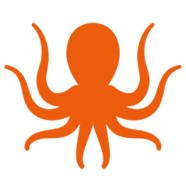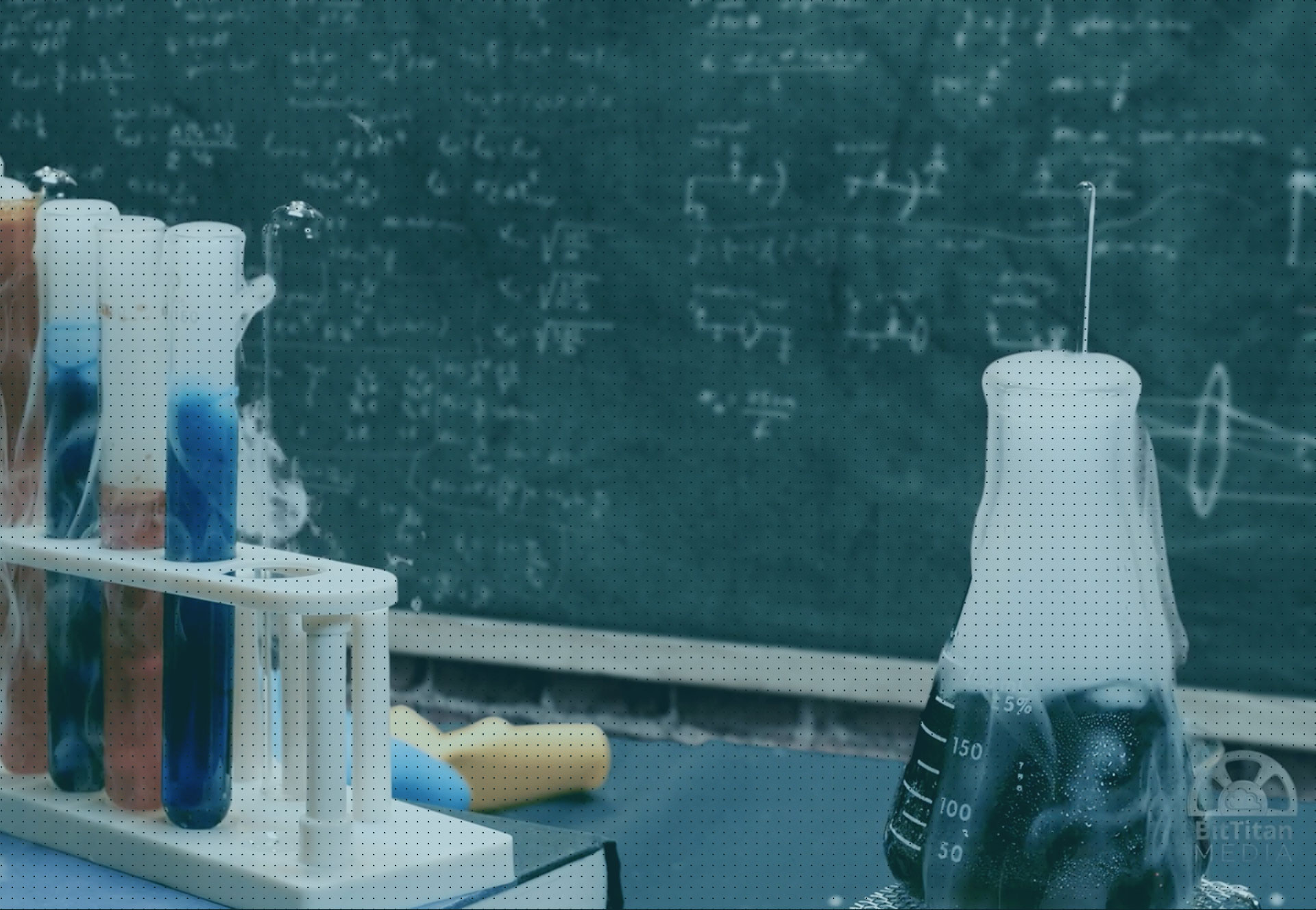Daring Demo Video: Device Management Agent
In this Daring Demo video, Darrell “Jekyll” Webster and Jethro “Brainiac” Seghers explain how the Device Management Agent (DMA) allows you to monitor and assess your customer’s computers and resources through the MSPComplete platform.
<img
class=”vidyard-player-embed”
src=”/media/wp-content/uploads/pnDzBmTJvYznocZmSUpNwf.jpg”
data-uuid= “pnDzBmTJvYznocZmSUpNwf”
data-v=”4″
data-type=”inline”
data-width=”854″
data-height=”480″
data-preload=”none”
data-referring_url=”https://blog.bittitan.com/”
/>
The power of Device Management in MSPComplete
The DMA in MSPComplete provides valuable information about the health of your customer’s devices.
- The DMA Client version collects information about the computer it’s installed on, including the computer name, users, operating system version, processor, memory, disk space, and installed browsers.
- The DMA Gateway version will additionally perform a discovery scan of a customer’s Active Directory for resources like servers, computers, user, and groups.
With this information, you can perform critical services that help ensure a smoother migration process for your customer, both before and after the migration itself.
Before you migrate: Assess readiness
HealthCheck for Office 365, powered by Device Management and free in MSPComplete, assesses the cloud readiness of your customer before a migration. The compatibility reporting through HealthCheck for Office 365 allows you to discover any incompatibilities in customer hardware and software.
This way, you and your customer can avoid any surprises popping up during the migration process.
A couple HealthCheck for Office 365 pro tips:
- HealthCheck for Office 365 will assess compatibility with Office 365 Pro Plus. This may present the opportunity for you to upsell your customer an E3 or E5 license for extra revenue!
- Leverage an assessment as a strategy to develop customer relationships. In some cases, you may want to run HealthCheck for Office 365 as service a customer pays for. Other times, you can use an assessment as a free service to precede a migration project or other opportunities.
After you migrate: Configure Outlook
DeploymentPro, also powered by Device Management and included with an MSPComplete subscription, automates the remote configuration of Outlook profiles after a migration to Office 365.
DeploymentPro doesn’t require admin credentials, training, or deep expertise to use. You’ll never have to visit a device in person, and end users will enjoy the experience of zero downtime.

A couple lesser-known features of DeploymentPro:
- It works with any migration scenario, including tenant-to-tenant and migrations with coexistence.
- You can use DeploymentPro with multiple domains. The module settings will allow you to schedule the Outlook configuration to deploy to multiple domains under a customer.
Deploying the DMA
You have options to install the lightweight agent: Send install instructions to users via email or force a deployment with a Group Policy Object.
Ready to get started?
Sign up for MSPComplete today and get up and running for free!