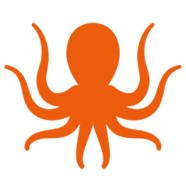In November of 2018, Microsoft announced the beginning of the 24-month countdown until extended support for SharePoint 2010 will be discontinued. This means the end of security updates — a big exposure, especially for companies that store sensitive data in SharePoint.
The effective date, October 13, 2020, might seem like a long time off … that is, if you’re only thinking about the migration project itself. But as we have encouraged our partners in the past, external events like these present great opportunities.
Look ahead, and consider how you can take advantage to deepen your relationship with your clients, add more value (for which you can realize higher margins) and play a more-pivotal role in their overall business.
Let’s consider the options to SharePoint 2010 and the additional opportunities they present.
Stay on-premises.
Clients in highly regulated industries such as healthcare or financial services might not be ready to migrate off their on-premises servers for security and compliance reasons. Your options are to migrate them to SharePoint Server 2016 or SharePoint Server 2019. The underlying Windows servers that support SharePoint Server 2010 will be reaching their end-of-life dates around that time, too. Look beyond the migration project to opportunities to upgrade the server OS and supporting hardware, or use the migration as a catalyst for a larger virtualization project.
Move to the cloud.
As good as SharePoint 2010 has proven to be, newer cloud-based options have a lot more going for them in terms of what they can offer users and the business. SharePoint Online is included in both Office 365 and Microsoft 365. If the client’s SharePoint is not public-facing, not highly customized, or doesn’t have specific compliance requirements, it’s time to move them to the cloud to give them the advantages of all the collaboration tools and other goodies built into the online offerings. You’ll add a source of recurring revenue. Even better, if you move them to Microsoft 365, you open an avenue for managing more of their environment.
Offer a hybrid solution.
If SharePoint 2010 houses sensitive data for some departments, but also functions as an extranet or internet-facing role for others, consider a hybrid approach. This can give you another recurring-revenue source if you offer hosted services. Or you might turn to a third-party provider if hosted services don’t fit your business model.
Be a collaboration hero to your clients.
Microsoft Teams is gaining in popularity. The extended capabilities and community features, combined with a friendly user interface, allow for teams to collaborate on projects and communicate with one another more effectively. All of this is built on top of SharePoint. Should your clients make the jump to Teams, be sure you’re ready to serve them with a compatible version of SharePoint that works with Teams. As online, omnichannel collaboration becomes more prevalent within companies of all sizes, you want to be in a position to advise, implement, and manage this critical function that’s part of the very fabric of the way they do business – or changes that fabric for the better.
At BitTitan we’ve been empowering IT service professionals to successfully deploy and manage cloud technologies through automation for over a decade. Sign up for a FREE BitTitan account today to access our products and services.