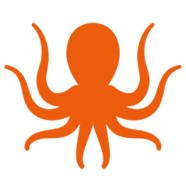TV and movies depict old-time healthcare as a solitary profession. The wise doctor attends to every illness, injury, and emotional crisis, then rides off to a remote homestead to deliver the town’s newest citizen. And maybe they solve a murder or two along the way. It’s a quaint image, but far from the reality of today’s healthcare.
A team-based approach is now the only way to address the complexities of modern healthcare. For decades studies have shown how team-based care improves safety, efficiency, and quality of outcomes while reducing errors and miscommunication.
Integrated teams are essential to more patient-centered, coordinated, and effective healthcare delivery.
Communication and collaboration for better healthcare outcomes
The TV doctor always seems to be the hero of the story, but in modern medicine it takes a team to accomplish heroic things. The popular image is a scene from a hospital drama of a group in lab coats and scrubs huddled around the patient’s bedside. But of course it’s more complex than that, especially post-pandemic.
Healthcare teams are built around expertise, specialty roles, and relationships – with the patient at the center. In the same way diagnostic and treatment technologies are changing healthcare delivery, communication and collaboration tools are maximizing the effectiveness of healthcare teams. One of the leading collaboration platforms is Microsoft Teams, which integrates Microsoft 365 with secure document sharing, communications, and messaging. In response to the benefits that health care organizations are seeing with the Teams platform, Microsoft has introduced a special health care package.
Features of Microsoft Teams for Healthcare
Before we dive into what you need to know to set up and deploy Teams, we’ll outline the features Microsoft has created specifically for healthcare organizations.
Virtual appointments and electronic healthcare record (EHR) integration – The pandemic accelerated remote patient communication and evaluation, proving it’s not only possible, but in some cases preferable, to in-person office visits. Electronic health records (EHR) can now be integrated into Teams for a more seamless experience that’s compliant with HIPPA and HITECH certification. Microsoft Teams’ EHR connector allows healthcare staff to have virtual consultations with patients or members of their healthcare team using single hub and a shared source of information.
Teams policy packages – A shared information source needn’t be a source of heartburn. Each team member should have access to what they need in order to contribute to patient care – no more, no less. With Teams policy packages, administrators define what different roles can do on the platform. Different groups within the organization can be given access to only the applications and files that relate to their jobs.
Secure messaging features – Microsoft Teams includes multiple communication channels. In recognition of the urgency of some healthcare communications, a message can be sent with special priority that repeatedly notifies the recipient until it’s been read. Senders can also request receipt notification when the message has been read. Secure messaging can be created for new health teams on a per-patient basis. These features are policy-based and can be assigned to individuals or entire Teams.
Shifts app and Frontline Worker integration – Microsoft Teams for Healthcare integrates with applications like Shifts and Frontline Worker so managers can set up and coordinate schedules for their nurses and staff. Nurses can also use Shifts to check their schedules and swap shifts. The Frontline Worker app allows staff to set up policy, by default it the policy includes Activity, Shifts, Chat and Calling apps. This policy controls behavior for these apps.
Plan your Teams deployment
Before deploying Microsoft Teams, it’s important to have a solid plan for every phase of execution. This includes becoming familiar with the platform architecture, understanding Teams workloads, calculating network capacity, aligning the platform with regulatory and compliance requirements, and creating a user adoption plan.
Architecture – It’s important to understand how intertwined Teams is with other Microsoft applications. Teams functions as the interface for SharePoint, Exchange, and OneDrive as well as Yammer, Stream, and Planner. Understanding the architecture helps IT teams plan for the most robust deployment.
Workloads – When you understand how each workload works within Teams, you can plan for how each will be deployed. These three Teams workloads can be deployed independently of each other: Chat, teams, and channels; meetings and conferencing; and Phone and PSTIN connectivity.
Network capacity – Teams requires a network that has sufficient bandwidth to handle real-time communication including video conferencing and voice calling. It’s imperative to consider the number of concurrent voice calls, video conferences, meetings, and screen sharing expected in the organization. Network hardware must be capable of supporting real-time communication protocols. You must also have sufficient network ports between devices and Microsoft 365 services as well as external users.
Lifecycle and governance planning – Part of deploying Teams includes establishing lifecycle governance and policies for who can set up teams and under what parameters. This is important for getting ahead of ‘Teams sprawl,’ in which the number of teams, channels, and files grows to become unwieldy.
User adoption – Busy professionals will always want to prioritize doing their jobs over learning how to use a new technology tool. This is especially the case when patient health, safety, and comfort are the primary concern. An effective user adoption plan includes communication, training, and coaching that fits the specific needs of healthcare teams and demonstrates the real benefits for learning the Teams platform.
The old country doctor may not have imagined seeing patients on a screen or prescribing medications without ever laying a hand on them. Today’s health care teams are using every technology available to provide higher quality care and achieve better outcomes. Microsoft Teams for Healthcare is becoming an integral part of the communication and collaboration infrastructure throughout the healthcare system. And MigrationWiz from BitTitan helps these organizations deploy faster and more securely.
Contact us to find out how BitTitan can be part of your technology deployment team.