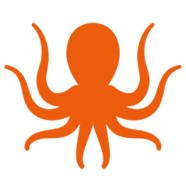Creating users in Office 365 can be a time-consuming task. Even if you’ve written scripts to help automate the process, it’s likely that you’re rewriting or editing scripts each time you add users for a customer.
Office 365 requires that a usage location be defined to associate a user’s mailbox with the correct local datacenter. For customers with users across multiple regions, running a separate script for each usage location is inefficient—but often how IT providers manage the process today.
In this Automation Lab short, we show you how input variables and contextual information in MSPComplete, our IT services automation platform, can enable you to use a single script to securely create users for any customer across all locations needed.
The power of input variables and contextual information
MSPComplete leverages input variables and contextual information in Runbooks and scripts to save engineers time. Rather than constantly copying and pasting credentials from Notepad files or customizing scripts every time they’re deployed, a single script can easily be applied across all customers.
In this example, MSPComplete stores credentials and user preferences that will pass into the Runbook and script to automate the creation of users in Office 365. The same information can later be pulled into other Runbooks and scripts, so it’s faster to complete additional projects—like a migration or ongoing managed services.
Setting these details in MSPComplete and leveraging input variables and contextual information through automation will allow more junior resources to perform services without handling credentials or other sensitive information.
Endpoint and user setup in MSPComplete
Creating an endpoint in MSPComplete allows the platform to communicate with the customer’s tenant with stored credentials. This means you won’t be prompted to enter a global admin username and password each time a connection to a customer’s Office 365 environment is necessary.
Similarly, creating users in MSPComplete will allow details from the extended properties to be pulled into Runbooks and scripts. In this example, the usage location designated for each user populates in the script to assign the user’s Office 365 mailbox to the correct datacenter. Ensuring the correct usage location for a user’s mailbox is critical to for internal and regional compliance.
Automation also reduces risk and time by removing this additional configuration that an engineer would otherwise need to make when creating users in Office 365.
Running the automation
With these simple steps prepared, you can now run the script to automatically create users in Office 365 with their usage locations defined. MSPComplete runs the script in the cloud while logging details are recorded in real time.
The process is fast, secure, and easy to apply across all of your customers. There’s no need to rewrite the script each time you deploy this service—instead, the input collection tasks will populate the needed contextual information where input variables exist in the script.
Want to see more?
Check out how MSPComplete helps automate the validation of DNS settings in another Automation Lab short here.
Be sure to subscribe to our video series to stay informed of new episodes and shorts!
Improve your end-to-end Office 365 practice
To wrap your head around how MSPComplete automation can be implemented across your service portfolio, it may help to forget what you previously knew of BitTitan; we’re after much larger IT services delivery problems than just email and data migrations.
Regardless of which tools and providers you leverage for various Office 365 projects, MSPComplete can help you create a seamless end-to-end Office 365 experience for customers from setup and migration through configuring devices and ongoing managed services.

MSPComplete is IT services automation
Learn more about how MSPComplete can help you ensure repeatable, scalable, and profitable IT services delivery through centralization and automation of scripts, and standardization of practices.
Ready to dive in? Get started with MSPComplete today.