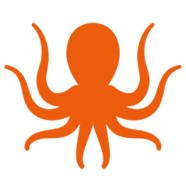Since Microsoft released Office 2016, the primary supported version of the Office suite is the 2016 version. (This is likely the last version to use a YEAR as its version number.)
As you might expect, this new version means changes that can affect your migrations.
Outlook 2016 Better Overall for Users
If you have been using Office 365 and chose to go for a licensing model that includes Office, you will be familiar with Office Pro Plus—Microsoft’s Office service that allows you to install Office on five different machines. Depending on its configuration you receive the updates with three to twelve months’ notice, and eventually also an automatic upgrade to the new Office version.
Outlook 2016 is definitely an improvement with integration with OneDrive for business, detection of recent modified files to add as attachments, support for Office 365 groups, and much more. One of the changes that was put in place in the background is that Outlook now only supports autodiscover to setup an account. Exchange has been supporting autodiscover since 2007. It saves a lot of time and effort to set a brand new account in Outlook. So what’s all the fuss about?
Migrations: Autodiscover’s Unexpected Behavior
Now when you are planning a migration, you should be aware that autodiscover will not always work as you might expect—or want. When you have Exchange on-premises and you want to migrate to Office 365 or another Exchange forest, and you chose to use autodiscover, the process will look at the following settings:
- SCP lookup
- HTTPS root domain query
- HTTPS AutoDiscover domain query
- HTTP redirect method
- SRV record query
This will result in autodiscover returning the on-premises configuration instead of the new one pointing to Office 365 or the Exchange forest.
Before the new version, what you might easily do is overrule the autodiscover configuration and define a manual setup to connect to Office 365 or a new Exchange forest. You could define an account with manual settings—that’s all it took. It was a labor-intensive job, but it was technically doable.
With Outlook 2016 it becomes a lot harder. It involves either cleaning up the on-premises Active Directory with all the potential problems associated with it, or overruling the autodiscover in the registry of every single device.
Keeping It Simple
DeploymentPro offers a solution to this problem for this. DeploymentPro allows you to connect to Office 365 or an Exchange on-premises forest without any issues, overruling or reconfiguration.
With the power of the cloud combined with automation, DeploymentPro eliminates the need for you to visit every desktop physically and remote sessions with employees. It is a cost-effective way to manage your desktop regardless of size, version, geographic location, or status.