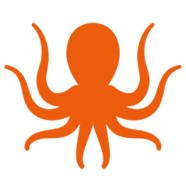Product Release Notes contain information about updates, upgrades and new features for BitTitan solutions and services. For the most current information, visit the Product Announcements section in the BitTitan Help Center. For additional questions, visit the Community Forums.
Prior to the New Year, BitTitan introduced several product enhancements as well as one new Advanced Option feature for MigrationWiz. Learn more about those updates below or head over to the BitTitan Help Center to read more about recent feature releases, product news, and knowledge base articles.
MigrationWiz New Feature: Advanced Options – Files Extension Filter for Document Migrations
Users will now be able to specify which type of documents/files to migrate or exclude from Document migrations via this Advanced Option.

MigrationWiz Improvement: Advanced Options – Enable Sync Migration Pass for SharePoint
This advanced option allows users to replicate changes/updates made to previously replicated items.
Refer to updated KB: https://help.bittitan.com/hc/en-us/articles/115008261208-What-do-I-need-to-know-about-the-Sync-Migration-Pass
MigrationWiz Improvement: Handling of UploaderWiz Log File Size
Previously, log files grew to a large number, causing the upload to stop. Additional checks have been implemented to determine if the file has been modified before rescheduling for upload.
- If the file has been modified and the file size changed, it will be rescheduled to upload.
- If the file has been modified, the file size is the same size, and the modification time is within a user-specified time interval or the default one if not specified, we will consider the file unchanged and directly proceed to upload.
- If the file has been modified and the file size is the same, but the modification time exceeds the user-specified time interval or the default one if not specified, we will check the CheckSum of the file to determine the next action. If the file content MD5 CheckSum is the same, we will consider the file unchanged. Otherwise, the file is considered as changed.
MigrationWiz Bug Fix: Toolbar Scrolling Bug
Previously, when the MigrationWiz toolbar was condensed into a single drop-down menu on lower resolutions, the toolbar wasn’t scrollable. As a result, users are not able to click on any of the designated icons/functions. This design bug has been resolved.