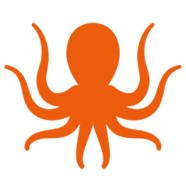Product Release Notes contain information about updates, upgrades and new features for BitTitan solutions and services. For the most current information, visit the Product Announcements section in the BitTitan Help Center. For additional questions, visit the Community Forums.
MigrationWiz New Endpoint: Teams Migration to US Government Tenant
MigrationWiz now supports Teams migrations to a US government tenant.
- How to migrate:
- AdvancedOption: “OneDriveProImportEnvironment=AzureUSGovernment”
- Known limitations due to API:
- Images will not be migrated into the conversation but will still appear in the conversation history’s HTML file.
- Conversation history will not be added as a tab. However, it will be posted as a message in the channel.
- New AdvancedOption: “AppendRootFolderName/PrependRootFolderName”
- This allows users to easily bulk rename teams from the source to the destination by adding a prefix or suffix to their team nickname.
- Change all the source root folder names from “abc” to “abc_text” or “text_abc” if you set PrependRootFolderName=”text_” or AppendRootFolderName=”_text”
MigrationWiz Improvements: Teams Migrations
- MS Team guest users are now excluded from license count during Teams Assessment.
- Folder tolerance added/supported when migration:
- Fails to create team
- Fails to create channel
- Fails to connect to source SP site
Note: Folder tolerance not supported when migration fails to connect to destination SP site; workaround is to retry.
MigrationWiz Bug Fixes: Teams Migrations
- Email notification for successfully completed migration now shows the source and destination info. Before the fix, the email content was missing the source and destination info.
- A separate email notification will be sent to users once Teams Assessment has completed successfully. Previously, the email notification for a completed migration was erroneously sent to users.
- Minor UI bug fix for Teams Assessment results where text overlaps when the total file size is too large.