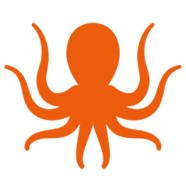Product Release Notes contain information about new features, improvements, and bug fixes for BitTitan solutions and services. For the most current information, visit the Product Announcements section in the BitTitan Help Center.
New: Google Drive customer tenant support
Customers can now migrate to and from Google Drive using their own Google service account instead of using a BitTitan service account. This is expected to reduce throttling and thereby improve throughput.
What’s changing?
The new endpoint is available for both source and destination as “Google Drive (Own Service Account)”. This replaces the old Google Drive endpoint. Customers will now need to use their own service account and enable required APIs to use the new endpoint. An account credentials JSON file ( created during the setup of service account project) is required to be uploaded during endpoint setup.
Step-by-step instructions to set up a service account, enable APIs, and add the required read/write scopes are available in the Prepare the Source Environment and Prepare the Destination Environment sections of the respective migration guides.

The old endpoint, “Google Drive”, will not be available in the selection list of source and destination endpoints for new project setup. Existing projects with active migrations with old endpoints are not impacted.
Improvements
Hybrid Exchange Management – Hybrid Agent
The agent has been updated from being a command-line tool to an interface that automatically discovers and batches mailboxes by organization units.
Advanced Options: Improved Look
Advanced Options are now available in a tab view instead of an all-in-one page. This will help differentiate between the various options. Additionally, the left navigation bar now shows the specific project the options will apply to.
Fixes
Now migrated: Contact Photo (GSuite Gmail API> GSuite Gmail API) and Document modified date & time (Google Drive)
-
The contact photo is now migrated when using ‘GSuite (Gmail API)’ endpoint as source and destination.
-
Document modified date/time is now correctly migrated to Destination when migrating from Google Drive to Google Drive.