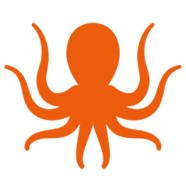How to Migrate Microsoft Planner with MigrationWiz
Microsoft Planner is a task management tool that allows teams to plan, track, view, and assign tasks to users working collaboratively on a project. Since the application is tightly integrated with Microsoft Teams and other Office products, it’s becoming a critical piece of a cross-tenant Teams migration. With the June 2021 release to MigrationWiz, we now support data within Planner as an optional component of a Teams migration.
In this article, we outline the capabilities and steps to successfully migrate plans, buckets, tasks, and more. For more detailed step-by-step instructions, see our Teams guide in the BitTitan Help Center.
A word on branding
Microsoft is currently rebranding the Planner application, changing the name from “Planner” to “Tasks by Planner and To Do.” There is reason to believe this name will fully transition to simply “Tasks” sometime in 2021. Since most IT professionals and users still refer to the application as Planner, we are electing to stick with that at launch of this feature. We will adjust as Microsoft (inevitably) changes branding in the future. Structurally, no changes are arriving with the rebrand that would affect migration projects.
What can I migrate?
Planner is comprised of three core components: Plans, Buckets, and Tasks.
With MigrationWiz, customers are able to migrate the following:
- Plans: title, owner, settings (labels, description, shared with)
- Buckets: title, order, plan (which bucket the plan belongs to)
- Tasks: Title, assignees, labels/categories, parent bucket, progress, start/due dates
- Task Details: notes, show on card, checklist, attachments + links, attachment preview, description, and comments
- Charts
Note that some task metadata such as created by, date, priority, and modification details will not migrate. Planners cannot be added as a tab in Private Channels due to a current Microsoft limitation. In addition, external links attached to Planner tasks will not be remapped.
How to configure Planner projects in MigrationWiz
Planner now appears as an option in the “Start Migration” flyout in MigrationWiz. This is after endpoints have been configured, Teams imported to the project via autodiscovery or bulk add, and a first pass has been completed to establish Team and Channel structure at the destination.
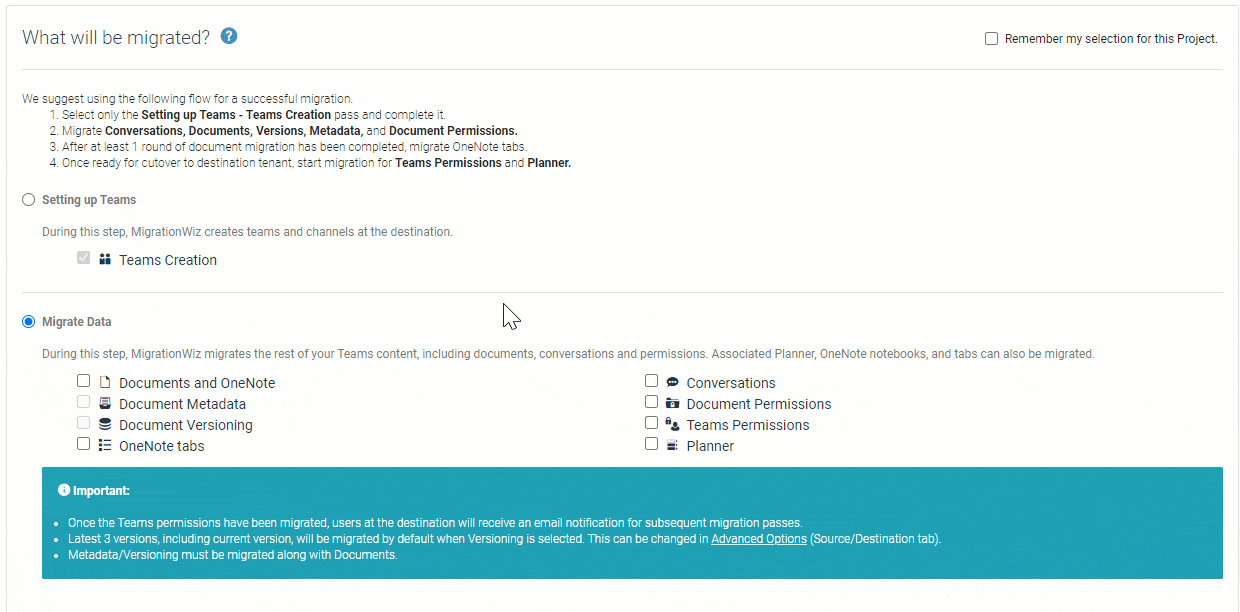
In order for the Planner migration to be completed successfully, Teams Permissions must also be selected and migrated. Planner cannot be selected without Teams Permissions. Based on internal testing and beta projects, we advise migrating Teams Permissions and Planner last. Guidance on this order can be found in our Teams Migration Guide.
For reporting and tracking purposes, Planner tabs, buckets, and tasks will appear as part of the migration summary along with status and errors.
Increase your Teams business with MigrationWiz
Support for Planner is the latest piece in a long list of Teams features to arrive to MigrationWiz over the last year. We recognize the demand for high-fidelity Teams migrations between tenants and have made development of this scenario a key focus moving forward. We want our customers – from managed service providers to internal IT teams – to be successful in transitioning or consolidating environments.
We’re always open to new features or functionality for scenarios like Teams. Got a suggestion? Contact us to submit a feature request or provide feedback as to how we can improve your migration experience.