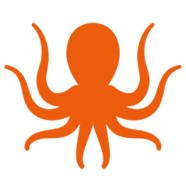Year-end is right around the corner, and that means the BitTitan team has been working hard to bring out new features and updates so you can kick off 2022 with the very best. See how many of these new additions were on your wish list.
Mailbox Migration Updates
New endpoints for mailbox migrations – You can now use MigrationWiz to move Google Groups to Microsoft 365 Shared Mailbox. You can now migrate conversations, including message body and attachments, metadata, and labels as well as roles and email addresses for members. Refer to Google Groups to Microsoft 365 Shared Mailbox migration guide for more information about pre-requisites as well as limitations inherent in the use of PowerShell for Google Groups migrations.
Advanced Options work-around for PowerShell limitation – MigrationWiz now lets you use credentials of up to five administrators in the Source endpoint in order to work around the PowerShell concurrency limitation of 3 line items per run. Use this new Advanced Option for Google Groups to Microsoft 365 Shared Mailbox migrations and increase concurrency up to 15 line items per run. If you’re planning a Google Groups migration, check out Advanced Options UseMultiAdmin=1 to expand your concurrency.
New in Teams Migrations
Migrate Channel Tabs in Teams – MigrationWiz Teams-to-Teams migrations now support the migration of additional tabs including Microsoft Word, Excel, PowerPoint, PDF, and websites. These tabs will be migrated by default when Channel Tabs is selected at the start of the migration. This feature doesn’t support all tabs, including those for private chats and EDU or government tenants. Tabs for public channels linking to a location outside the team’s main document library, the private channel, or the team’s main document library will also not be migrated. Refer to the Teams-to-Teams migration guide and FAQ for more details.
When your Channel Tabs change – If there’s a change in Channel Tabs at the Source after the initial migration pass, you can run another migration pass to make sure Channel Tabs get migrated to your Destination.
Dark mode compatibility for conversations – No more unreadable dark mode conversations! Dark mode conversations migrated using MigrationWiz will now be readable at the Destination.
OneNote enhancement – The lack of a site asset document library at the Source will no longer result in a failed migration. Instead, an error will be logged and migration of the site assets document library will be skipped. When you add TeamsSkipSiteAssets in Advanced Options, MigrationWiz will automatically skip the site assets document library.
SharePoint and OneDrive Enhancements
Provision SharePoint sites and subsites – In five easy steps you can provision sites and subsites during a SharePoint-to-SharePoint online migration. Refer to pre-requisites, detailed migration steps and supported authentication mode for more information.
Personal site provisioning – In a OneDrive-to-OneDrive for Business migration, you can now provision personal sites at the Destination. Learn more by reading the OneDrive-to-OneDrive for Business (with Versions and MetaData) migration guide.
2022 is Nearly Upon Us
We’ve got more features and enhancements coming in the new year. Right now we’re working on Teams Private Chat rehydration, Google Vault to Azure Storage migrations for mailboxes, and Google Groups to Microsoft Groups migrations. Stay tuned!
Click the links in this article for details and how-tos on all the latest changes. If you have questions about any of these new features and updates, contact technical sales or your account team