Some email archive backstory
The history of email archives is fascinating. It wasn’t until Microsoft Exchange 2010 that the first-ever “in-place” archiving functionality was introduced—almost ten years after the first solutions for stubbing. Then, with Office 365, many companies moved away from on-premises email archives to cloud-based archiving, and continue to do so.
The evolution of email technologies brings new challenges to IT service providers, but with them, new opportunities to introduce automation.
Email archive PowerShell scripts
 Enable an Office 365 archive mailbox with PowerShell
Enable an Office 365 archive mailbox with PowerShell
In this article, Kelsey covers two methods to enable an archive mailbox in Office 365 using PowerShell:
• Non-hybrid deployment
• Hybrid of on-premises Exchange and Exchange Online
(Both scenarios assume the Office 365 license assigned to the user has the archive option included.)
Report on Office 365 archive mailbox size with PowerShell
In this article, Kelsey provides two PowerShell commands to report on the size of the Office 365 archive mailbox:
• Get the display name, total archive size, and total item count for a specified user.
• Get the display name, total archive size, and total item count for all users, then put results into a CSV file.
Kelsey also explains how to report on Office 365 archive mailbox size in the Office 365 Portal. Read up here.

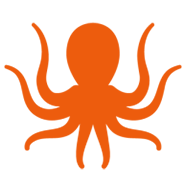


 Enable an Office 365 archive mailbox with PowerShell
Enable an Office 365 archive mailbox with PowerShell Need to migrate archives?
Need to migrate archives?