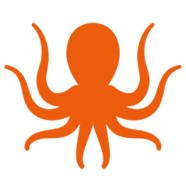Microsoft Teams introduces a new way to collaborate within your organization, but every organization is different. That’s why it’s best to roll out Microsoft Teams gradually and get a feel for what works and what doesn’t before you commit the entire organization. Also you might consider gradually introducing Microsoft Teams functionality. Start with chat, teams, channels and apps; then add meetings and conferencing; then voice calling.
Not quite ready? If you’re still on the fence about moving to Teams, read Why Use Microsoft Teams? If you’re a current Skype for Business Online or Skype for Business On-Premises organization, you might read Skype to Microsoft Teams Transition: Getting Ready. Then, follow the tips below and ramp up your adoption curve.
Adoption Path, Step-by-Step
Choose your champions
Smaller organizations with a handful of users can enable all their users at once. If you’re a larger organization, start with a pilot project. Identify your early adopters who will serve as the advocates for Microsoft Teams within your organization. Look for people who like technology, are open to trying new things, and are collaborative by nature. Use them to create your first Microsoft Team. The best way to get the groundswell started is to use Microsoft Teams itself. Create a “Getting started with Microsoft Teams” channel. Start the conversation with a welcome message inviting them to join Microsoft Teams. Encourage them to install both the desktop and mobile applications, so they get the full experience and you’ll get more-complete feedback. Include links to the learning resources on the Microsoft Teams site, or add them to the channel tabs.
Look for quick wins
Focus on two or three carefully selected use cases so your early adopters can get the feel for Microsoft Teams. Teams has applications throughout your organization, including uses in customer support, engineering, finance, human resources, marketing, sales, and operations. Choose use cases that will have high impact in terms of improving productivity and efficiency, but with a well-defined scope so you can show the results and demonstrate the value. As the impact becomes better known and understood, momentum for using Microsoft Teams within the organization will build on itself.
Apply what you learned
Once you have sufficient feedback and a better understanding of how your organization can best use Microsoft Teams, then you can make some practical decisions about team and channel structure, naming conventions, who should have administrative rights, and whether and how to use private channels. Also, get IT involved if they aren’t already for support and governance issues.
After Adoption, What’s Next?
At some point, you might face a need to migrate your Microsoft Teams instance to a different instance in the cloud — termed a tenant-to-tenant migration. This is an excellent opportunity to improve the Teams environment for users and IT alike. Read Microsoft Teams Migration: Preparation and Best Practices. If you’re a managed services provider (MSP) interested in offering these tenant-to-tenant migrations, read Microsoft Teams Migration for MSPs.
Brought to you by BitTitan®. Helping IT service providers, and in-house IT teams migrate to the cloud for over a decade.