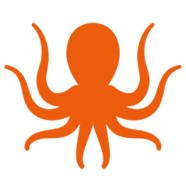Skype for Business Online will be retired on July 31, 2021. After that date, it will no longer be accessible and new users will be onboarded directly to its successor, Microsoft Teams. While there has been no announcement for the on-premises version of Skype for Business, successfully migrating current on-premises users requires first setting up a hybrid environment with access to the online version. So the July 2021 deadline is just as applicable to the on-premises version, if you’re worried at all about having an upgrade path.
Deadlines aside, there are very good reasons to make the move to Teams now. Skype served its purpose as a voice and communications tool, but Microsoft Teams is a complete collaboration platform. Microsoft Teams is also ideal for modern businesses with dispersed workers spread across multiple locations, remote-access workers who work from home, and travelling road warriors.
Teams Tip #1: Take Your Time
Ready to make the move? Don’t rush the project. Give yourself time for an orderly transition and implement our Microsoft Teams Adoption Tips. As part of your planning, consider the end-state that you’re after, so you can reap all the benefits of switching to Microsoft Teams. Done properly, your move to Microsoft Teams will foster better collaboration habits, and you’ll actively change how your organization works together — for the better.
Issues and Questions to Consider
1) What’s the timeline for this transition?
It’s possible to do a simple cutover, but in some situations, you might lose some data in the process. A bigger concern is due to the fundamental differences between Skype and Microsoft Teams. Microsoft Teams is a whole new way to collaborate, and it’s going to take some getting used to. Learn more about it here: Microsoft Teams Migration: Preparation and Best Practices.
2) Who will lead the transition effort?
You’ll have a project team to do the planning, ensure that the computing environment and users are ready, and execute the steps in the plan. But also, identify and enlist the sponsorship of executives and project managers who can emphasize the importance of the initiative to the business.
3) What about a plan to drive adoption and usage?
Unless you’re a small business, you’re best off to a start with a pilot project of early adopters, get them familiar with Microsoft Teams, and then target a few promising use cases within your organization. Check out Microsoft Teams Adoption Tips for pointers. Use the results to determine how to best to configure Microsoft Teams for your organization and progressively broaden the base.
Is this transition from Skype for Business Online or Skype for Business on-premises?
If you’re moving from the on-premises version, there are some extra steps to take. In either scenario, Skype and Microsoft Teams can co-exist for a time as your users adjust. There are options to use both Skype and Microsoft Teams side-by-side for a time, or to specify which collaboration functions will be handled by Skype and which will take place within Microsoft Teams. Either route you choose will give you an orderly path for gradually shifting all your users to the point where they’re using Microsoft Teams exclusively.
What software or hardware changes need to take place in the organization to enable Microsoft Teams?
Since Microsoft Teams is delivered online, most of the changes involved in migrating to Microsoft Teams from either Skype delivery model involve administrative changes — not software installs. One major consideration is what to do with your current telephone systems. You have two options here for integration with Microsoft Teams: Phone System Direct Routing or Calling Plans for Office 365. Which route you choose depends on several factors:
- Whether you want (or need) to keep your current telephone service and hardware
- If you’re keeping your telephone service, whether to handle calls through user desktops, or compatible handsets
- If you prefer to port your existing phone numbers and have Microsoft serve as your telephone service provider
If you want to preserve your current investment in headsets, handsets and conference phones, check them for compatibility and make sure they’ll work with your plans for using voice calling through Teams.
How will Microsoft Teams be used long-term?
Your vision for use of Microsoft Teams needs to take your users into account. Microsoft Teams is easy to use, which also makes it easy to mis-use. If users create Microsoft teams and channels on their own, organically and without a plan, you’ll end up with seldom-used or redundant teams, dormant channels, and fragmented conversations — and an IT governance nightmare. Have a plan ahead of time. Gather IT and key department stakeholders to decide on a Teams structure that supports your vision of collaboration. Determine who has the administrative rights to create new teams and channels. Decide whether you’re going to use Microsoft Teams as a document repository, or whether you’ll continue to use existing repositories on-premises or in the cloud.
More Microsoft Teams Resources
For more about Microsoft Teams configuration and IT governance, read Microsoft Teams Migration: Preparation & Best Practices. While it’s written more for organizations migrating Microsoft Teams to a new tenant, you can learn from their experience. If you’re a managed service provider offering tenant-to-tenant migration services, learn more about creating a business offering with Microsoft Teams Migration for MSPs.
Brought to you by BitTitan®. Helping IT service providers, and in-house IT teams migrate to the cloud for over a decade.