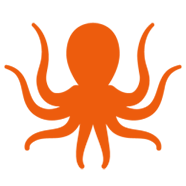MigrationWiz Master Class
We built MigrationWiz to handle all types and sizes of migration projects. It’s fast and easy for standard data and mailbox migrations; full-featured and customizable for more complex scenarios. Our MigrationWiz Master Class series introduces you to options and techniques that will boost your expertise so you can deliver a smooth migration every time.
Google Shared Drive to SharePoint: Cross-Platform Success
Moving from one platform to another can be tricky. Fortunately, BitTitan has lots of experience, particularly with Google to Microsoft migrations. If you’ve got a project coming up that includes a Google Shared Drive to SharePoint migration, here’s what you need to know:
Can I use MigrationWiz to migrate between Google and Microsoft?
Yes! MigrationWiz provides licenses for moving mailboxes and documents.
What are the options?
There are a couple options for executing a Google Drive migration. To significantly reduce the likelihood of throttling that can slow down your migration, we recommend using the Google Drive (own service account) connector. If you don’t want to set up your own account, you can migrate using a BitTitan Google service account. Since the BitTitan service account is shared, it’s more likely that you’ll experience throttling in that scenario.
How do I learn to use these options?
BitTitan has migration guides that detail migration scenarios and provide information about the different situations you may encounter. Follow these links to a Google Shared Drive to SharePoint migration guide, steps for non-owned service account migrations, and FAQs.
What’s unique about cross-platform document migrations?
Because Google and Microsoft handle documents and folders differently, you’ll want to pay close attention to the instructions in our migration guides to make sure documents reach their destination. You may need to do some preparation to make sure documents can be found and accessed by the right users post migration.
How does BitTitan help with cross-platform document migrations?
MigrationWiz converts native Google document formats to their Microsoft 365 equivalent formats as closely as possible. It also migrates Google permissions to their closest equivalent permission under Microsoft OneDrive.
Is there anything else I should know?
Documents owned by one user that have been saved inside a folder owned by another user may not be available if a migration is done with MigrationWiz in default mode. Read the FAQs to learn how to mitigate this situation.
Ready to get started with your project? Contact our sales team or your preferred distributor to talk to an expert.