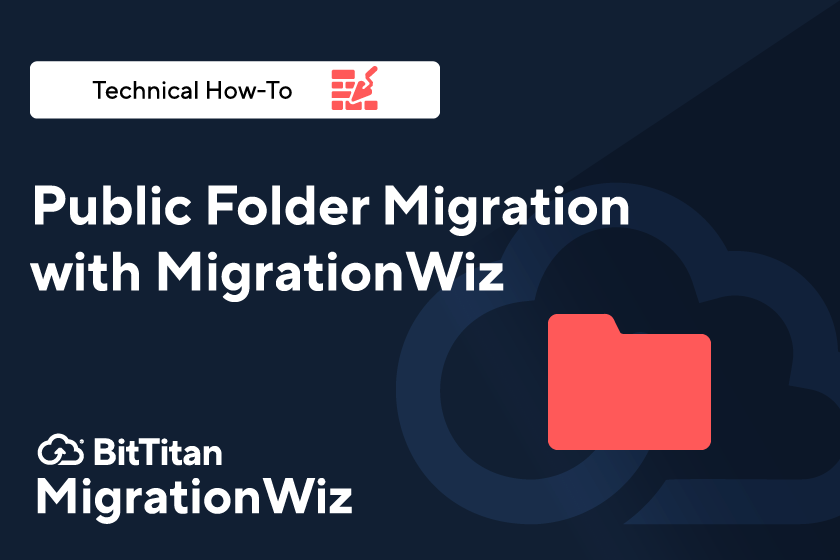Public Folder Migration with MigrationWiz
New Video Tutorial: Step-by-Step Guide to Migrating Public Folders
If you’ve migrated Public Folders with native tools, you’re about to find out how much easier it is with MigrationWiz. The latest in our how-to video series is a step-by-step look at a Public Folder migration from an Exchange environment to a Microsoft 365 tenant.
This new tutorial is an excellent companion to the detailed information you’ll find in the BitTitan Help Center. In fact, it shows how to use our Public Folders migrations checklist as your guide. Step one: Read the Help Center article before you begin.
What you’ll learn in this video
Our migration expert shows you every step of a Public Folder migration, from preparation to final confirmation. You’ll also get the scoop on how to check that you’ve done everything right before moving on to the next step. Topics include:
Handling a large Public Folder project: If you’ll be migrating large Public Folders, you’ll want to contact BitTitan Support to ensure success.
Preparing the source: Correctly grant administrative permissions and make sure the source admin account has a mailbox. You’ll use commands from the Help Center article to grant admin rights and permissions inside the Public Folders.
Prepare the destination: In this step our migration expert demonstrates how to handle Modern Authentication, then shows you how to confirm that the destination has a Microsoft 365 license and mailbox. You’ll see how to give the destination API permissions, then create your first Public Folder mailbox on the Exchange Admin Center.
Run PowerShell: Locate and use the PowerShell commands that will increase quotas and maximum mailbox size during your migration.
Creating the project in MigrationWiz: You’ll follow along as our expert walks you through each step on MigrationWiz. This includes adding the source and destination endpoints, using Quick Add to add items, and using Advanced Options to handle Modern Authentication. Before executing your Public Folders migration, you’ll choose your data center and decide how many MigrationWiz licenses you want to consume in each migration pass.
Performing your migration: Learn our recommended approach to Public Folders migrations, including the four-pass methodology. Each of the four passes is detailed in the tutorial and in the accompanying Help Center article. This includes a pre-stage pass and a second pass, followed by permissions, then a pass for mail-enabled Public Folders. Each pass has different parameters, so be sure to watch the video through to the end.
Public Folder migrations are made easier with MigrationWiz, but they still require careful attention during each step of the process. Use this new video tutorial as a training module before you embark on a Public Folder migration. You may also find that it’s helpful to have it by your side as you work on the project. Check out the Folder Migration video, and keep checking back for more tutorials coming very soon.