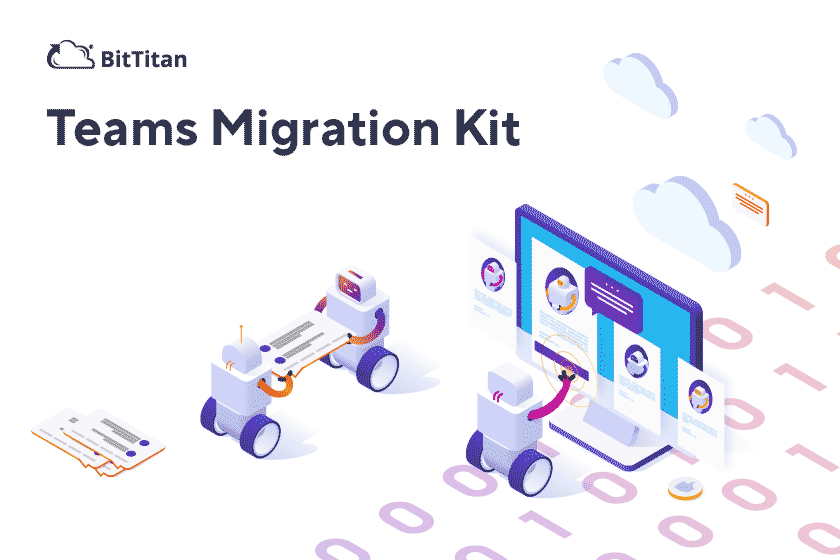Teams Migration Kit – For a Smarter Move
You may be a migration expert, or you may still be planning your first project. Regardless, if you’re moving data from, to, or between Microsoft Teams environments, customer happiness means doing it right. At BitTitan we don’t stop at creating the most complete and easy-to-use Teams migration tool. Our mission is to make sure you’re well supported from project planning to wrap-up.
Teams migrations are increasing in frequency along with the Teams adoption boom, and MigrationWiz has been keeping pace. We’re adding functionality as soon as Microsoft rolls out new features so we can support successful and complete migrations every time.
Making the complex look easy
Moving Microsoft Teams is not your usual migration. If you’re familiar with mailbox migrations, you’re part of the way there, but the many components within Teams means you may encounter additional complexities. A Teams migration needs to take into account Outlook, calendars, and multiple collaboration tools as well as Microsoft 365, SharePoint, and data archives.
Fortunately, not only does BitTitan keep up with all the latest Teams updates, rolling them into MigrationWiz as quickly as possible, we also believe good guidance and documentation are the keys to the very best user experience. That’s why we’ve put together the Teams Migration Kit – valuable migration information assembled for you in one place.
Everything you need for migration success
Here’s what you’ll find in the Teams Migration Kit:
- Tenant migration videos – Get up to speed on the unique aspects of Teams migrations with the help of a video demo and webinar.
- Blog posts – Explore Teams migration topics including how to migrate Planner, OneNote, and Private Chat.
- Helpful articles – Read our Teams migration guide and in-depth FAQs.
- Planning tool – Access to a handy Voleer assessment that can give you a clear picture of the Teams environment before and after the migration.
You’ll even have access to special topics like information on document versions and metadata in Teams-to-Teams migrations; tenant-to-tenant coexistence; and migrating mailboxes in Microsoft 365.
Teams Migration Kit: There when you need it.
Our MigrationWiz kits are designed to be flexible with bite-sized nuggets of information that make you and your team smarter just when you need it. You can choose to get an overview of basics before embarking on a Teams migration, or study up on specific topics you’re encountering. Migration kits are a free, one-stop resource for adding value to your customer relationships.
For MSPs, successful, seamless migrations can lead to additional business opportunities with satisfied customers. A little advance work getting your team up to speed on the specifics of a Teams migration will pay off as you demonstrate your expertise and knowledge of MigrationWiz.
Access our valuable and free toolkit today and get smarter about Teams migrations!
View all of our migration kits here.