Control Your Cutover: Customizing Projects in MigrationWiz
With email serving a central role in business communications, migrating users to a new platform can be a tricky proposition. Once an organization makes the decision to move to the cloud – or accepts a recommendation from their service provider – there are a variety of tools that can help with this transition. But not all those tools are created equal. And when the risks of this complex process include data loss and disruption to business operations, IT professionals need to have full command over their cutover and visibility into the transition. For that, you need MigrationWiz.
Don’t Limit Your Options
The three main migration strategies listed below differ in timing of the cutover and the amount of data moved before or after that action. Based on factors like number of users, amount of data, and Source to Destination scenario, not all three may be possible. If you do have this flexibility, don’t constrain yourself by picking a migration solution that only supports one.
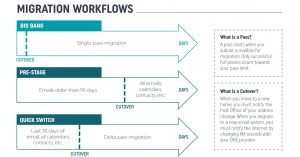
No other third-party migration solution or free tool from a big cloud provider combines MigrationWiz’s ease of use with its breadth of customization. Let’s look at some of your options.
- Plan around individual users or departments. With MigrationWiz, you can segment and migrate by level or business unit. For instance, you might be able fully cutover human resources over a long weekend. Sales, however, may want a multi-stage strategy to ensure they don’t miss a critical email on an open order over the weekend.
- Get precise with date ranges. Extremely flexible date ranges let you specify which emails and documents to migrate and do them in multiple passes. Do you want to migrate just the last 30 days of email, or the last 90 days? Everything from 2017 and later? The last 10 minutes? MigrationWiz has you covered – bringing over data exactly how its needed.
- Maintain strategy at scale. No surprise – the bigger the mailbox or the higher the number of users, the more complicated the migration gets. Multi-pass strategies and additional features like coexistence help IT professionals execute on enterprise-level migration projects.
- More Advanced Options. MigrationWiz library of customization features include flexible notifications of successes or failures; filters that control which items in a folder to migrate; ability to re-migrate items which either previously succeeded or failed; cross-migration between mailboxes and archives; and controls for fine-tuning migration performance.
Enterprise controls for power users
For MSPs or internal IT departments serving large enterprise, MigrationWiz puts tools at your fingertips for deep project customization through scripting with the PowerShell SDK. Controlling MigrationWiz through PowerShell allows you to script and execute highly customized projects. The commands programmatically configure MigrationWiz projects and users, submit migrations, and monitor migration progress and statistics. Learn more about those capabilities here.
Large migration projects require a team. Through Project Sharing in MigrationWiz, multiple people can collaborate on migration projects in their same Workgroup. Project Sharing allows for better visibility into projects by the entire team, while helping with post-project reporting, change management, and overall project management.
The bottom line: better outcomes
MigrationWiz affords control over migrations that you won’t find in any other tool. By combining these fine-grained controls with a little knowledge about how organizations and users depend on their emails and data, you can deliver the best-possible migration experience. In the best of all worlds, they won’t even notice the change.
Want to learn more about MigrationWiz Advanced Options? Watch an on-demand webinar now to get up to speed.

