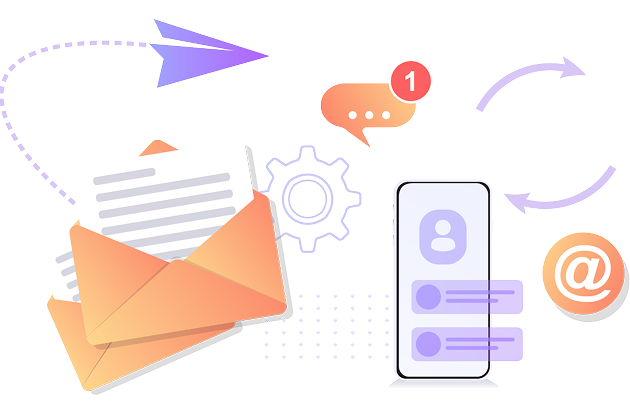Take Advantage of our Flexible, Automated Mailbox Migrations

What would you like to migrate?
Mailbox Sources
- Microsoft 365
- Microsoft 365 (Germany)
- Exchange 2007+
- Exchange 2003/SBS
- Hosted Exchange
- G Suite
- Zimbra
- IMAP/POP
Mailbox Destinations
- Microsoft 365
- Microsoft 365 (Germany)
- Microsoft 365 (Gcc / Gcc High)
- Microsoft Exchange 2013+
- G Suite
- Imap
Contact Sales to learn exact compatibility.
Customer Spotlight
BV Tech
When a large public healthcare institution needed to move 4,600 users to the cloud, BV TECH turned to MigrationWiz and a pre-stage strategy to get the job done.
Why BV Tech chose MigrationWiz:
- Browser-based product with no local installations
- Pre-stage migration approach to reduce downtime and enable weekend cutover
- Better speed and scalability over free solutions
FAQs for BitTitan MigrationWiz: Mailbox Migration
How long does a mailbox migration typically take?
The duration of a mailbox migration depends on the volume of data, the number of users, and network conditions. MigrationWiz is optimized for efficiency, allowing smaller migrations to be completed within hours. In comparison, larger or more complex migrations may take a few days to ensure all data is transferred accurately.
Are there any disruptions during the mailbox migration process?
MigrationWiz is designed to minimize disruptions during mailbox migrations. Most migrations can be performed with minimal impact on end-users, allowing them to continue using their email accounts throughout the process. Any necessary downtime is usually scheduled during off-hours to further reduce interruptions.
How are mailbox permissions handled post-migration?
MigrationWiz preserves mailbox permissions during migration, ensuring that access levels, such as folder permissions and folder access, are retained in the new environment. This means users will have the same level of access to shared and delegated mailboxes post-migration as they did in the source environment.
What are the main challenges during a mailbox migration?
Common challenges during a mailbox migration include handling large data volumes, maintaining permissions, and ensuring a seamless user experience with minimal downtime. MigrationWiz addresses these challenges by automating key migration processes, allowing IT teams to easily track progress and troubleshoot any issues.
How can we ensure a smooth mailbox migration?
To ensure a smooth migration, it’s essential to plan ahead, communicate with users about the migration schedule, and perform a test migration if possible. BitTitan’s MigrationWiz also provides a comprehensive dashboard and tracking tools to monitor each stage, helping IT teams quickly address any issues that arise.
How can we ensure data security during mailbox migration?
MigrationWiz employs advanced encryption protocols to protect data during transit and at rest. BitTitan follows industry-standard security practices, ensuring that mailbox data remains private and secure throughout the migration process, giving organizations confidence in data integrity and compliance. You can read more here: https://help.bittitan.com/hc/en-us/articles/115008254528-BitTitan-Data-Security-and-Privacy-Policy