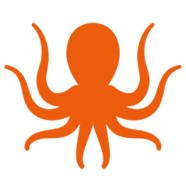Configuring Outlook with DeploymentPro
Don’t worry about disrupting customer work
Configure with ease—no training, no on-site visits
Support Tenants with Modern Authentication
You’ll never have to visit another desktop or device to configure Outlook again

Seamless onboarding
Make Outlook configuration painless and enhance your migration service delivery. Add remote Outlook configuration to any migration project for a great customer experience.

No device visits
Configure Outlook 100% remotely so you don’t have to visit any desktops or devices. Manage the configuration directly from your web browser—just automate and relax!

Zero downtime
Automation helps create cost savings and a safer, error-free process. No customer downtime ensures a great experience for end users.
John S.
System Administrator
The all-in-one solution you’ve been looking for